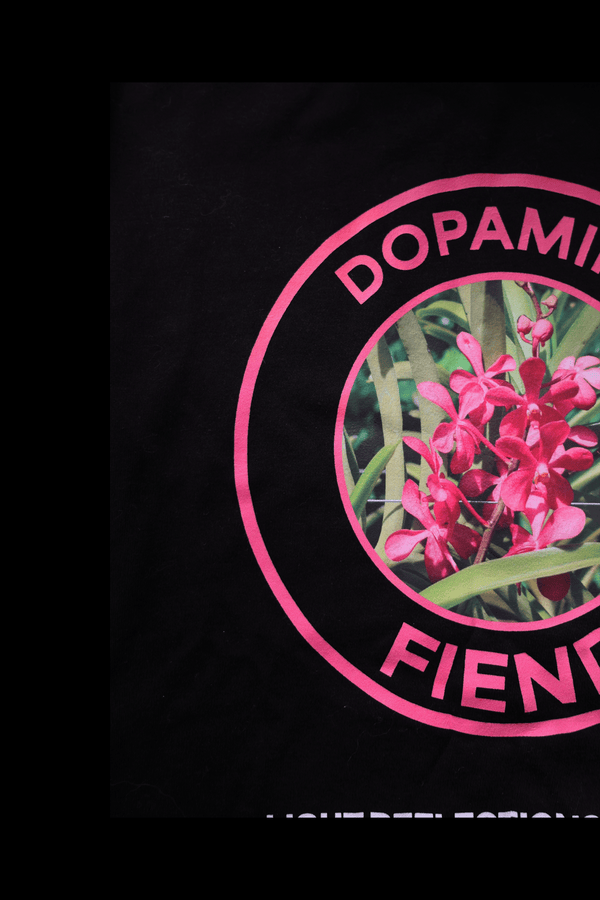Custom print FAQs
-
What size can I print?
Any size you want, up to 58cm wide. The most common sizes are:
> Small print: 10cm placed on the left chest
> Large print: 20-30cm placed on the front chest or back (for sizes 3XL and above, we suggest going closer to 30cm)
Do I have to print on the left chest or centre front/back?
Definitely not! You can print anywhere you want (except on ribbing or the trackpants waistband).
How can I tell what size my image is?
If you don't have access to design software, you can:
1. Right click on your file
2. Select 'Properties' (Windows) / 'Get Info' (Mac)
3. Look for 'Dimensions', which will be in pixels
4. If you need to resize the image, use the free Pixel Converter website to convert between pixels and centimetres (put dpi as 300 unless you know what it is). 1181px = 10cm.
What are raster and vector files, and why does it matter?
Image files are either raster (pixels) or vector (smooth lines and shapes). To tell which type your file is, zoom in closely on your image: if the edges look fuzzy or pixellated, it's probably raster.
>Vector files are easy to print - they can be resized without affecting the quality.
>Raster files need to be prepped to print. They should be their original size (or proportionately scaled down), and semi-transparent pixels need to be removed from the image. Don't scale raster files up (or stretch/condense them) - the image will become blurry.
Can you turn a raster image into a vector image? I want to scale my image up.
Yes, but some designs turn out better than others when vectorised. If you're not sure, email us and we can give you a quick indication.
How can I resize my image?
For vector files, tell us the size you want and we can quickly resize it for you.
For raster files, you can use MS Paint>Revise (Windows) or Preview>Tools>Adjust size (Mac). There are also free tools online like GIMP and Inkscape you can use, or paid tools such as Adobe Illustrator and Adobe Photoshop. -
I want a custom design but I don't have design skills, what can I do?
You have a few options!
You can select one of our LRA designs - we'll be adding to these regularly.
You can also work with an artist or designer to create something special. If you don't know where to find one, you can email us and we'll share our Graphic Designer Referral List with you.
Otherwise, check out fantastic free resources like Adobe Express, Canva, Vecteezy and Freepik.
Am I limited to chest and front/back placements?
No, you can place your designs anywhere except on ribbing or your trackpants waistband/drawstring. -
How long will my order take to arrive?
Approximately 1-4 weeks. We need to fill up a two metre sheet before we can place an order for DTF film, and that sheet takes 2-4 days to arrive.
If you need an express order, email us and we will let you know the price for the difference of the unused space.
I don't like how the print turned out, can I get a refund?
Unfortunately we can't offer refunds or exchanges on printed items unless there is a quality issue with your garment or print. For any quality issues, please email us or contact us using our Feedback form. -
Yes. Our owner also works for government, and so LRA cannot currently print any designs that risk being perceived as political, offensive, and/or a conflict of interest. We will refund any orders for prints we cannot do, and where possible/appropriate, will do our best to suggest another print store. Thanks for understanding.
Print examples